My connection is intermittent or I keep buffering!
If the webinar is buffering, stutters, lags or the video and audio are out of sync or freeze, poor internet connectivity is likely the problem.
You can start by running a speed test using https://www.speedtest.net/ or https://speedtest.cpetoday.com/
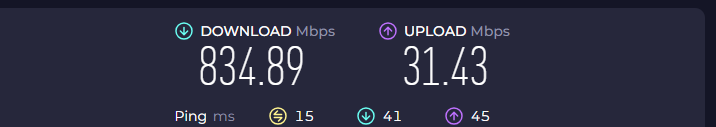
Our experience suggests that speeds below 20Mbps are not adequate for two-way interaction.
Troubleshoot connection issues:
Wi-Fi connections:
If your internet connection is consistently intermittent, this could be caused by your Wi-Fi router. Try the following steps:
- Restart your modem and router by unplugging them for about 10 seconds
- Check that all wires and cables are intact and tightened
- Check for any outages from your service provider
- Try moving your modem to a better spot
- Look for other connections that could be using bandwidth such as other users on your network streaming videos or games.
- Consider replacing your modem and/or router if they are fairly old
Using Hotspots:
Generally, hotspots only have a fraction of the connectivity of a traditional carrier and not the best for live-streaming video. Any interruption to the hotspot will cause the video to disconnect and cause buffering. If possible, use another internet option with a minimum of 8 Mbps.
If your connection is good:
- Try refreshing the screen using your browser refresh or CTRL-R
- Check if you are on a company VPN, that can sometimes impact your connection.
